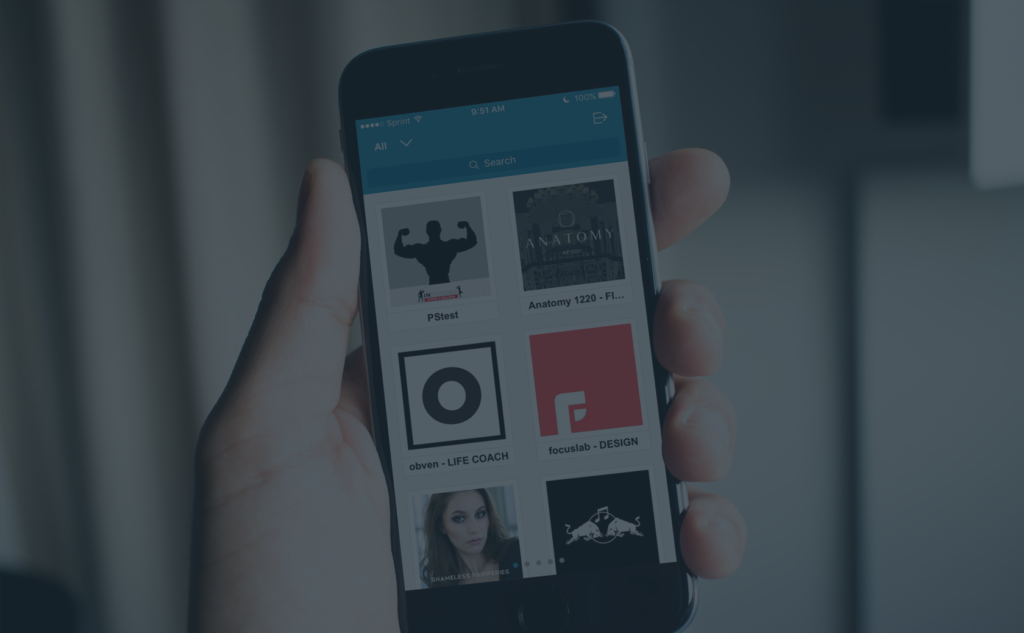If you are ready to distribute apps to customers, the Apple Developer Program provides everything you need to build apps and make them available worldwide. Apple Developers are responsible for creating, testing, and publishing apps for an iOS device. This article guides you to register and set up an Apple Developer account.
Information
Apps in the App Store are submitted through Apple Developer accounts. To publish your app for iOS devices, you must sign up for an Apple Developer account. Apple requires each business to have their account. You can only use one developer account for each app based on the Apple Developer guidelines. You may also refer to these guidelines to assist your clients with this process.
Process
To create an Apple Developer account, please follow the steps below:
- Create your Apple ID by performing the following steps:
- Navigate to the Apple Developer enrollment page.
- Enter or create a new Apple ID. We recommend you to create a new Apple ID that reflects your business name. This way, your Apple ID is separate from your business account.
- Read and verify that you have read Apple’s Developer Agreement.
Select an Entity Type. There are three options:
- Individual
- Organization
- Government Organization

Note: The entity type is used by Apple and is displayed as your Developer Name. For example, as an Individual, your Developer Name will be your full name. As an Organization, your Developer Name will be your business’s name.
If you are enrolling as an organization, you will need an Apple ID for the following:
-
- A D-U-N-S® NumberIt is a unique number that identifies business entities on a location-specific basis. A D-U-N-S Number will be used to check the identity and legal entity status of your organization as part of the enrollment verification process for joining the Apple Developer Program.
-
- Legal Entity StatusYour organization must be a legal entity so that it can be entered into contracts with Apple. Apple does not accept DBAs, fictitious businesses, trade names, or branches.
- Legal Binding AuthorityAs the person enrolling in an organization in Apple’s Developer Program, you must have the legal authority to bind your organization to legal agreements. You must be the organization’s owner/founder, executive team member, senior project lead, or have legal authority granted to you by a senior employee.
- Enter and confirm your contact information.
- Enter the payment information and then confirm it to complete your purchase.

- You will receive an email confirmation of your order with a link to verify your email address. Follow the instructions to confirm your account.
Confirmation
You will be able to log in to iTunes Connect and Apple Developer using your Apple ID login information.
Additional Notes
- The enrollment cost is $99 and renews annually. Your account renewal is required for your application to run appropriately.
- Confirmation of your account can take up to 48 hours. Sometimes, it can also take up to two weeks to complete it, if the developer (you or your client) is outside of the USA. If this is the case, call Apple Support as there may be some information missing on the account. Once the information is provided and processed, an activation email should be received shortly.
- To successfully publish iOS applications, ensure you have logged in and accepted any additional Terms of Service prompts.
- Membership is now available at no cost for eligible organizations, including non-profit organizations, accredited educational institutions, and government entities based in the United States. Refer to Apple Developer Program Membership Fee Waivers for more details on eligibility requirements.